Go freelancer is the largest online community for programmers to learn, share their knowledge and advance their careers.
Here you go: https://www.youtube.com/c/gofreelancertutorials
Monday, 29 August 2016
Thursday, 25 August 2016
Wednesday, 24 August 2016
WCF Architecture
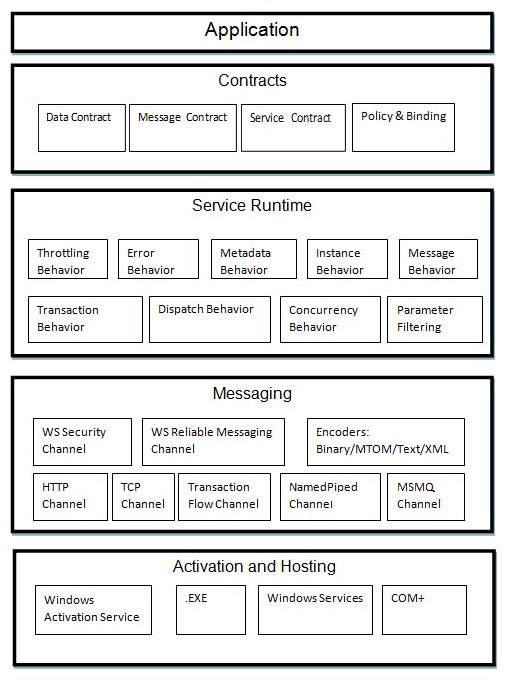
Contracts
- Service contract - This contract provides information to the client as well as to the outer world about the offerings of the endpoint, and the protocols to be used in the communication process.
- Data contract - The data exchanged by a service is defined by a data contract. Both the client and the service has to be in agreement with the data contract.
- Message contract - A data contract is controlled by a message contract. It primarily does the customization of the type formatting of the SOAP message parameters. Here, it should be mentioned that WCF employs SOAP format for the purpose of communication. SOAP stands for Simple Object Access Protocol.
- Policy and Binding - There are certain pre-conditions for communication with a service, and such conditions are defined by policy and binding contract. A client needs to follow this contract.
Service Runtime
- Throttling Behavior - Manages the number of messages processed.
- Error Behavior - Defines the result of any internal service error occurrence.
- Metadata Behavior - Specifies the availability of metadata to the outside world.
- Instance Behavior - Defines the number of instances that needs to be created to make them available for the client.
- Transaction Behavior - Enables a change in transaction state in case of any failure.
- Dispatch Behavior - Controls the way by which a message gets processed by the infrastructure of WCF.
- Concurrency Behavior - Controls the functions that run parallel during a client-server communication.
- Parameter Filtering - Features the process of validation of parameters to a method before it gets invoked.
Messaging
- Transport Channels - These channels are present at the bottom of a stack and are accountable for sending and receiving messages using transport protocols like HTTP, TCP, Peer-to-Peer, Named Pipes, and MSMQ.
- Protocol Channels - Present at the top of a stack, these channels also known as layered channels, implement wire-level protocols by modifying messages.
Activation and Hosting
- IIS - IIS stands for Internet Information Service. It offers a myriad of advantages using the HTTP protocol by a service. Here, it is not required to have the host code for activating the service code; instead, the service code gets activated automatically.
- Windows Activation Service - This is popularly known as WAS and comes with IIS 7.0. Both HTTP and non-HTTP based communication is possible here by using TCP or Namedpipe protocols.
- Self-hosting - This is a mechanism by which a WCF service gets self-hosted as a console application. This mechanism offers amazing flexibility in terms of choosing the desired protocols and setting own addressing scheme.
- Windows Service - Hosting a WCF service with this mechanism is advantageous, as the services then remain activated and accessible to the client due to no runtime activation.
Tuesday, 23 August 2016
WCF Versus Web Service
- Attributes - WCF service is defined by ServiceContract and OperationContract attributes, whereas a web service is defined by WebService and WebMethod attributes.
- Protocols - WCF supports a range of protocols, i.e., HTTP, Named Pipes, TCP, and MSMQ, whereas a web service only supports HTTP protocol.
- Hosting Mechanisms - Various activation mechanisms are there for WCF hosting, i.e., IIS (Internet Information Service), WAS (Windows Activation Service), Self-hosting and Windows Service, but a web service is hosted only by IIS.
- Services - WCF supports a robust security, trustworthy messaging, transaction and interoperability, while a web service only supports security services.
- Serializer - WCF Supports DataContract serializer by employing System.Runtime.Serialization, whereas a web service supports XML serializer by making use of System.Xml.Serialization.
- Tools - ServiceMetadata tool (svcutil.exe) is used for client generation for a WCF service, while WSDL.EXE tool is used for generating the same for a web service.
- Exception Handling - In WCF, unhandled exceptions are handled in a better way by making use of FaultContract. They do not return to the client like in a web service as SOAP faults.
- Hash Table - It is possible to serialize a Hash Table in WCF, but this is not the case in a web service.
- Bindings - WCF supports several types of bindings like BasicHttpBinding, WSDualHttpBinding, WSHttpBinding, etc., while a web service supports only SOAP or XML.
- Multithreading - WCF supports multithreading by using the ServiceBehavior Class, whereas this is not supported in a web service.
- Duplex Service Operations - WCF supports duplex service operations apart from supporting one-way and request-response service operations, whereas a web service does not support duplex service operations.
Sunday, 21 August 2016
Thursday, 18 August 2016
Wednesday, 17 August 2016
Tuesday, 16 August 2016
Monday, 15 August 2016
Sunday, 14 August 2016
Saturday, 13 August 2016
RavenDB - An Introduction
RavenDB - An Introduction
Introduction
Simple Example
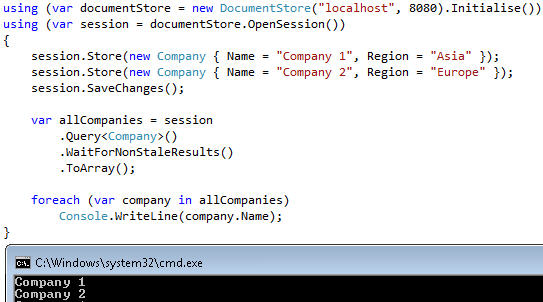
Company class isn't even marked as Serializable - it just works.DocumentStore object should be treated as an expensive operation, similar to creating a session factory in NHibernate. Currently it isn't but there is future work planned that may change this.Thursday, 11 August 2016
Fundamental Concepts of WCF
Fundamental Concepts of WCF
Message
This is a communication unit that comprises of several parts apart from the body. Message instances are sent as well as received for all types of communication between the client and the service.
Endpoint
It defines the address where a message is to be sent or received. It also specifies the communication mechanism to describe how the messages will be sent along with defining the set of messages. A structure of an endpoint comprises of the following parts:
Address - Address specifies the exact location to receive the messages and is specified as a Uniform Resource Identifier (URI). It is expressed as scheme://domain[:port]/[path]. Take a look at the address mentioned below:
net.tcp://localhost:9000/ServiceA
Here, 'net.tcp' is the scheme for the TCP protocol. The domain is 'localhost' which can be the name of a machine or a web domain, and the path is 'ServiceA'.
Binding - It defines the way an endpoint communicates. It comprises of some binding elements that make the infrastructure for communication. For example, a binding states the protocols used for transport like TCP, HTTP, etc., the format of message encoding, and the protocols related to security as well as reliability.
Contracts - It is a collection of operations that specifies what functionality the endpoint exposes to the clinet. It generally consists of an interface name.
WCF - Overview
WCF stands for Windows Communication Foundation. The elementary feature of WCF is interoperability. It is one of the latest technologies of Microsoft that is used to build service-oriented applications. Based on the concept of message-based communication, in which an HTTP request is represented uniformly, WCF makes it possible to have a unified API irrespective of diverse transport mechanisms.
WCF was released for the first time in 2006 as a part of the .NET framework with Windows Vista, and then got updated several times. WCF 4.5 is the most recent version that is now widely used.
A WCF application consists of three components:
- WCF service,
- WCF service host, and
- WCF service client.
WCF platform is also known as the Service Model.